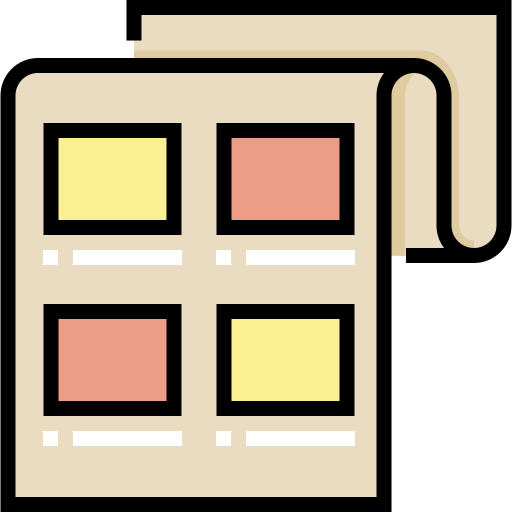DIY Cinematic Looks: Transform Your Footage with Free Tools
Creating cinematic-quality videos does not always require expensive software or high-end equipment. With the right…
Creating cinematic-quality videos does not always require expensive software or high-end equipment. With the right techniques and free tools, even beginner creators can transform ordinary footage into visually stunning, professional-looking content. Understanding how to achieve cinematic looks using accessible resources is essential for any aspiring filmmaker or content creator.
Understanding Cinematic Aesthetics
Before diving into tools and techniques, it’s important to grasp what makes footage feel cinematic. Key elements include:
- Color Palette: Cinematic footage often uses carefully chosen color schemes that evoke specific moods.
- Contrast and Dynamic Range: Proper balance between shadows, midtones, and highlights adds depth.
- Lighting and Exposure: Even simple lighting adjustments can dramatically enhance the cinematic feel.
- Composition and Framing: Thoughtful shot composition contributes as much to the cinematic look as color and light.
With these principles in mind, creators can approach free tools with clear goals and intentions.
Free Tools for Color Grading
Several free tools allow creators to apply professional color grading without costly software:
DaVinci Resolve (Free Version) – DaVinci Resolve offers a full suite of grading features including curves, LUTs, and advanced color wheels. Its free version is highly capable and suitable for most grading projects.
HitFilm Express – HitFilm Express provides both video editing and color grading tools. Its intuitive interface makes it easier for beginners to experiment with cinematic looks.
Lightworks Free – Lightworks Free includes essential color correction and grading features, suitable for creating polished visual styles.
LUTs and Presets – Many free LUTs are available online, which can serve as starting points for achieving specific cinematic moods.
Practical Techniques for Cinematic Looks
Using free tools effectively requires applying certain techniques:
- Adjust White Balance: Ensure that your footage has a neutral base before applying stylistic changes.
- Manipulate Curves: Adjust shadows, midtones, and highlights to add depth and visual interest.
- Apply LUTs Selectively: Use LUTs as starting points and tweak them to avoid an artificial appearance.
- Enhance Contrast: Increase subtle contrast to make scenes pop while preserving detail.
- Saturate Strategically: Slightly boosting or reducing color saturation can reinforce the emotional tone.
Additional Tips for DIY Cinematic Footage
- Use Natural Light: Simple adjustments to how you use natural light can significantly improve your shots.
- Frame Thoughtfully: Composition, leading lines, and symmetry contribute heavily to cinematic quality.
- Stabilize Your Shots: Even a basic tripod or smartphone stabilizer can prevent shaky footage, improving the final look.
- Experiment and Iterate: Don’t be afraid to try different looks, review your results, and refine your approach.